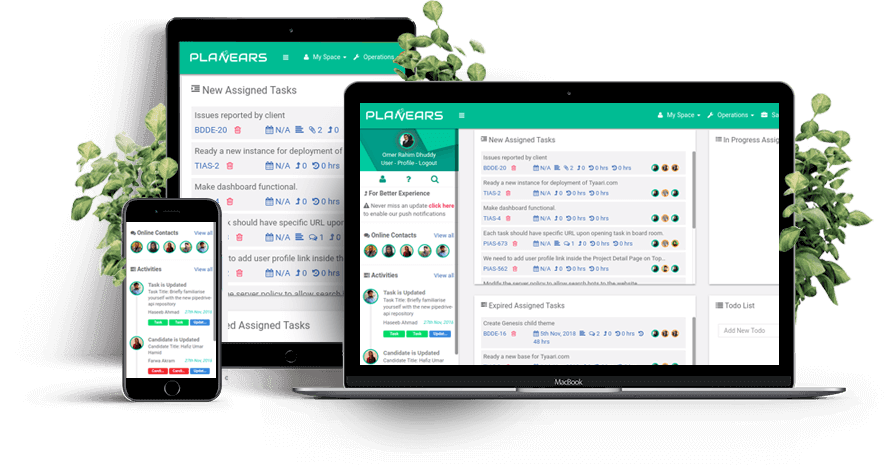Keep your projects on track with Planears
You can easily manage your projects using following features
Planears helps project managers (PMs) and the team to work together and meet project goals in time. It helps resources in planning, budgeting, and documenting all aspects of the projects. It support PMs in successful initiation, planning, designing, execution, monitoring, controlling and launch of a project. Provides analytics which help to ensure that the projects are on track, scoped within the allocated budget and are of paramount quality. It helps you to design sprints, based on agile model, manage tasks, billing. And the work plans by moving around in different pillars. Tool enables you to perform smarter workflows through its high performance features. Planears is not just a project management tool. It’s like your virtual assistant that reduces your efforts and increases your productivity.